- Step 1
Get nodemcu running on your ESP8266, and confirm access via ESPlorer. There's a nice how-to at http://www.esp8266.com/wiki/doku.php?id=loading_firmware
- Step 2
Wire up the display to the ESP-12e:Connect the following ESP pins to the OLED pins.
ESP OLED
GND GND
3V3 VCC
D1 SDA
D2 SCL
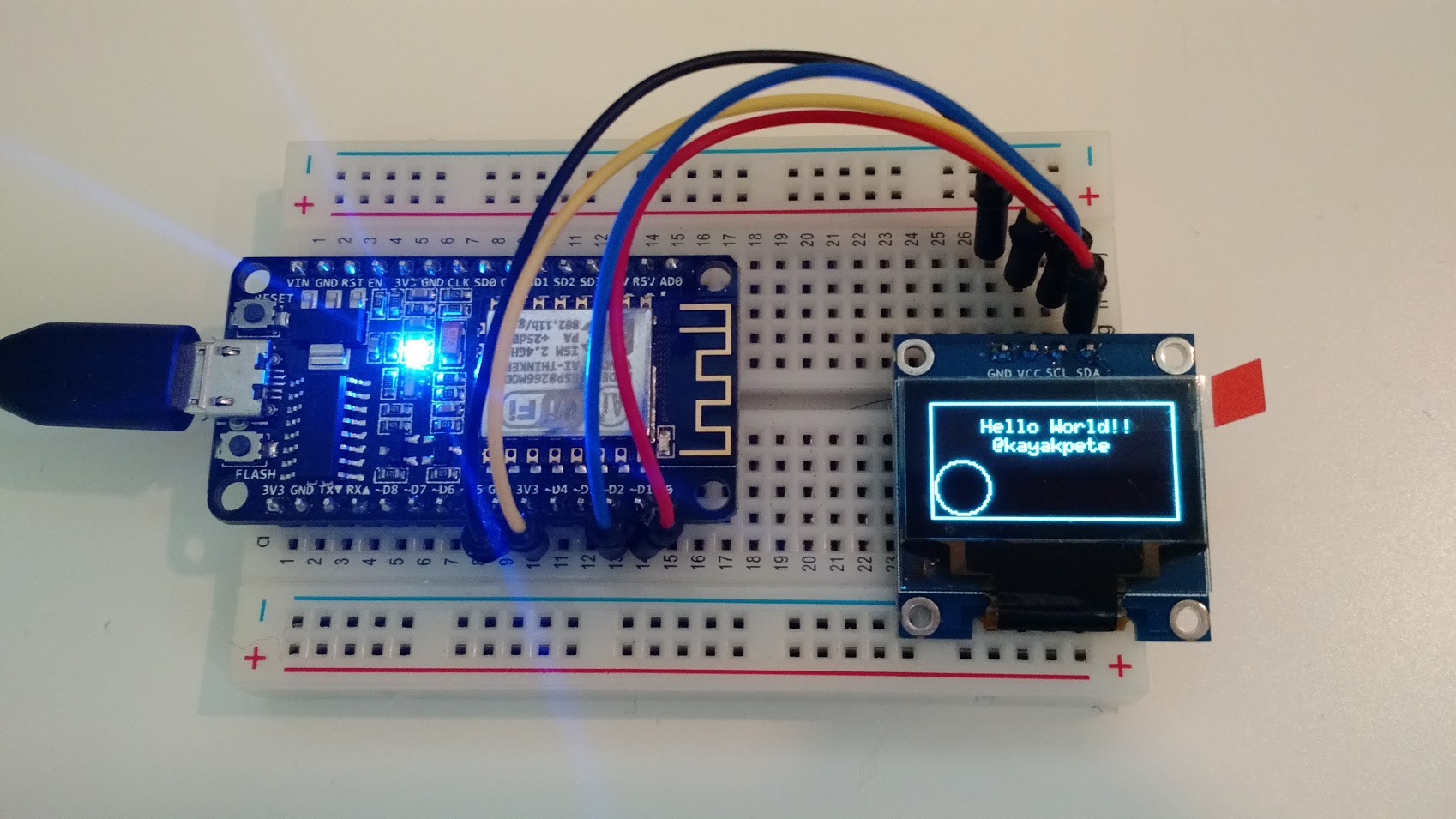
3V3 VCC
D1 SDA
D2 SCL
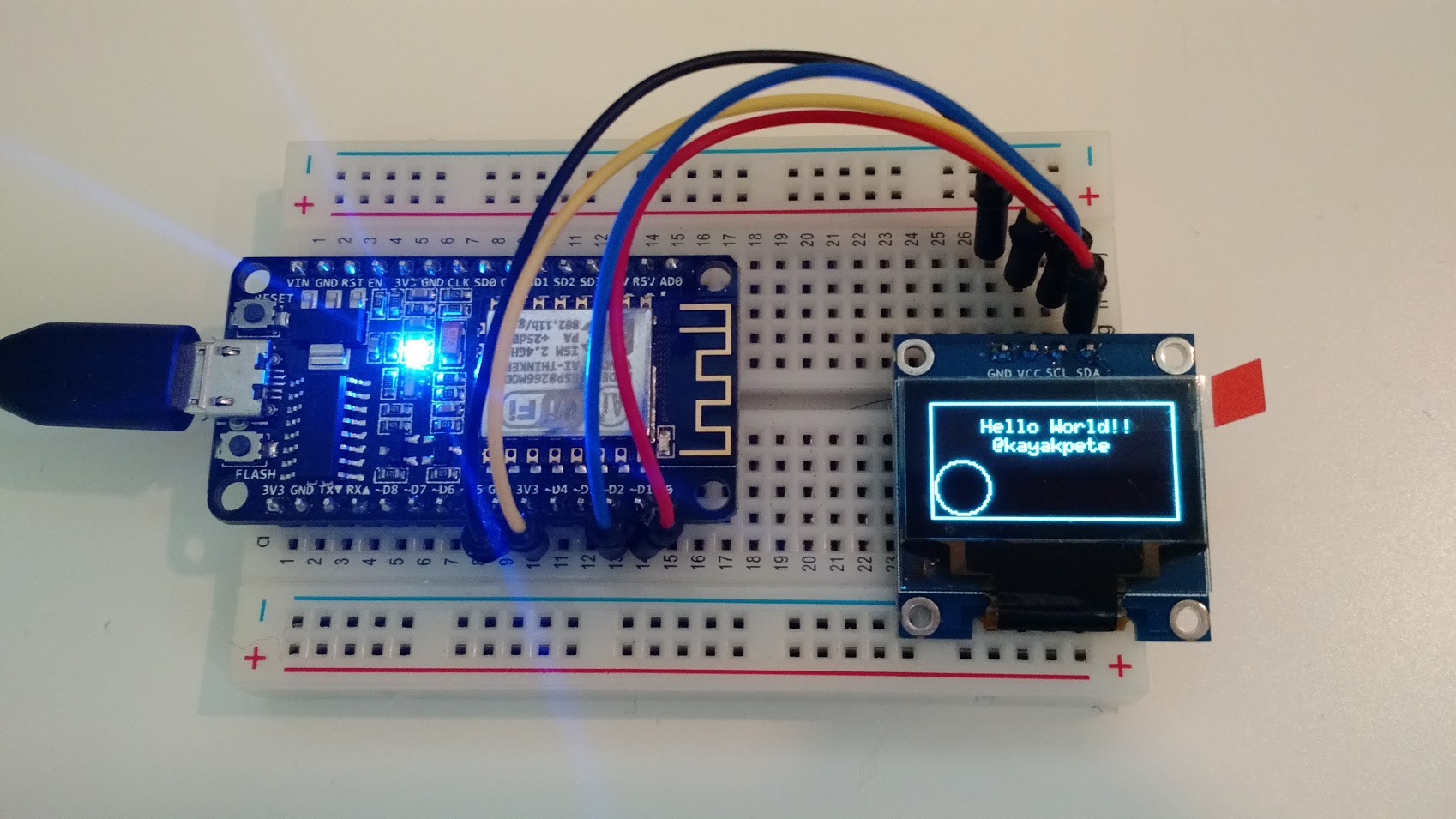
- Step 3
Code
-- OLED Display demo
-- June, 2018
-- Hardware:
-- ESP-12E Devkit
-- 4 pin I2C OLED 128x64 Display Module
-- Connections:
-- ESP -- OLED
-- 3v3 -- VCC
-- GND -- GND
-- D1 -- SDA
-- D2 -- SCL
-- Variables
sda = 1 -- SDA Pin
scl = 2 -- SCL Pin
- Files
This program grabs the time from the Internet and displays it on the OLED.
nodemcu code to drive connected OLED display
-- OLED Display demo-- June, 2018-- Hardware:-- ESP-12E Devkit-- 4 pin I2C OLED 128x64 Display Module-- Connections:-- ESP -- OLED-- 3v3 -- VCC-- GND -- GND-- D1 -- SDA-- D2 -- SCL-- Variablessda = 1 -- SDA Pinscl = 2 -- SCL Pinfunction init_OLED(sda,scl) --Set up the u8glib libsla = 0x3Ci2c.setup(0, sda, scl, i2c.SLOW)disp = u8g.ssd1306_128x64_i2c(sla)disp:setFont(u8g.font_6x10)disp:setFontRefHeightExtendedText()disp:setDefaultForegroundColor()disp:setFontPosTop()--disp:setRot180() -- Rotate Display if neededendfunction print_OLED()disp:firstPage()repeatdisp:drawFrame(2,2,126,62)disp:drawStr(5, 10, str1)disp:drawStr(5, 20, str2)disp:drawCircle(18, 47, 14)until disp:nextPage() == falseend-- Main Programstr1=" Hello World!!"str2=" @Iteam.co"init_OLED(sda,scl)print_OLED()
- Files
|
This program grabs the time from the Internet and displays it on the OLED.
lua - 2.64 kB - 03/09/2016 at 12:11
|
||
|
nodemcu code to drive connected OLED display
lua - 980.00 bytes - 03/06/2016 at 20:15
|
Comments
Post a Comment